Troubleshooting On Screen Payment Prompts
On-screen Payment and Processing Prompts
As seen below, the joe Point of Sale includes on-screen prompts related to payment processing and error codes when a payment is being processed.
.gif)
These visuals include:
- New consumer prompts for adding a tip and card payment via chip, swipe, or tap.
- Contextual prompts for baristas about customers’ payment
- Payment error codes, such as “Card removed too early”, or “Try a new read method”
These updates will provide baristas more context throughout the transaction, limiting the number of canceled payments, reduce workflow interruptions, and will give customers a swifter checkout experience.
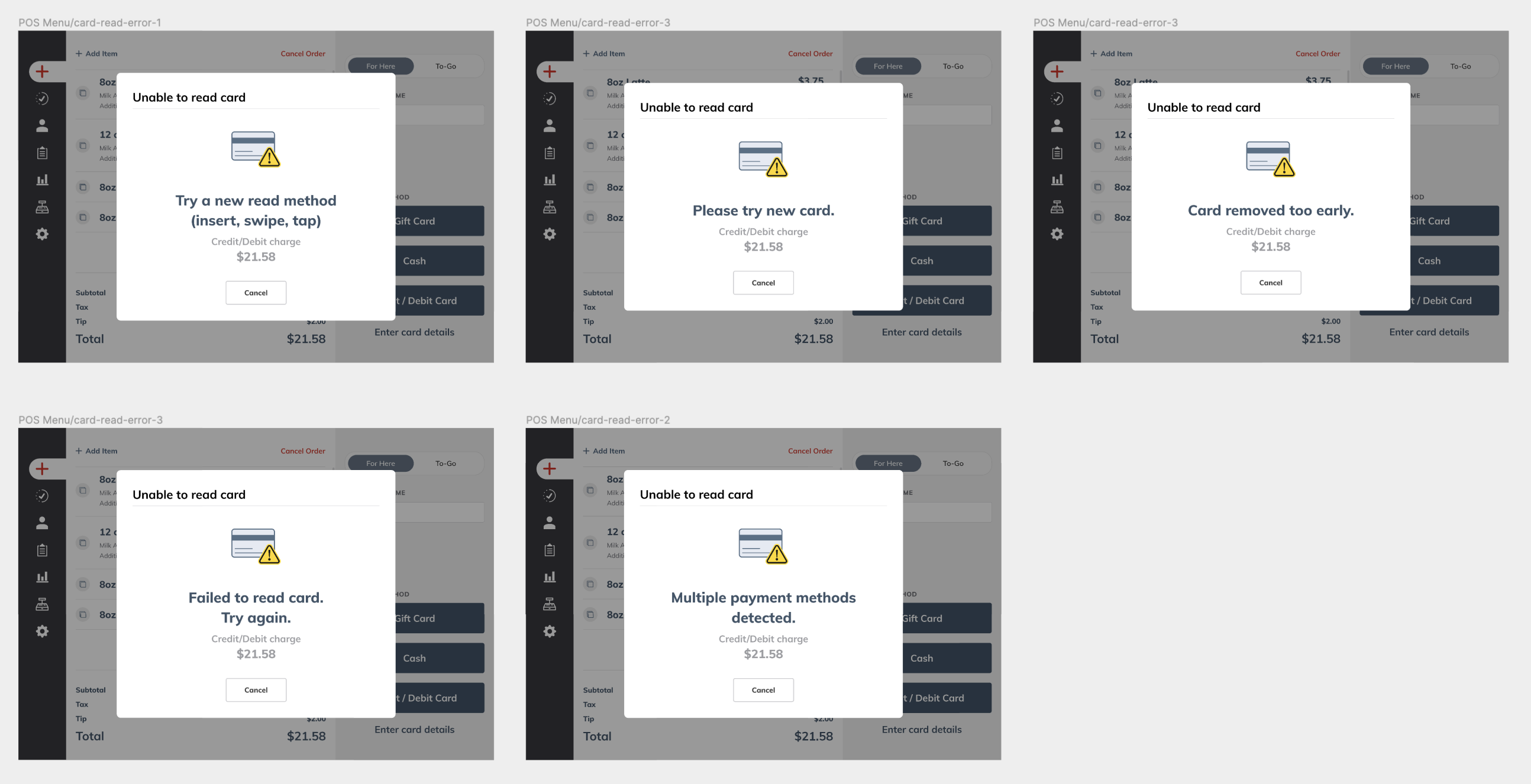
Below is visual experience of how the prompts will appear during a payment processing.

