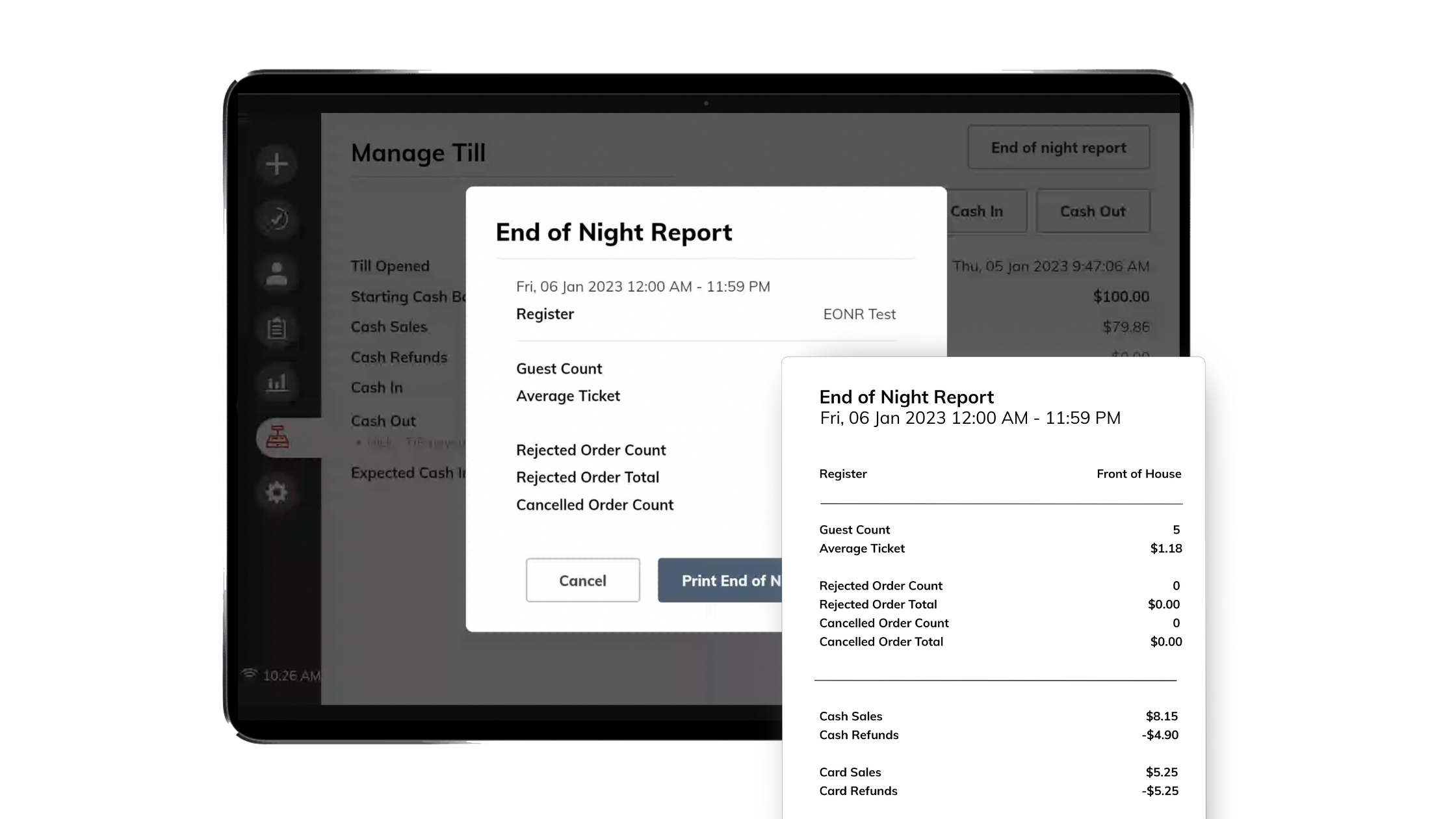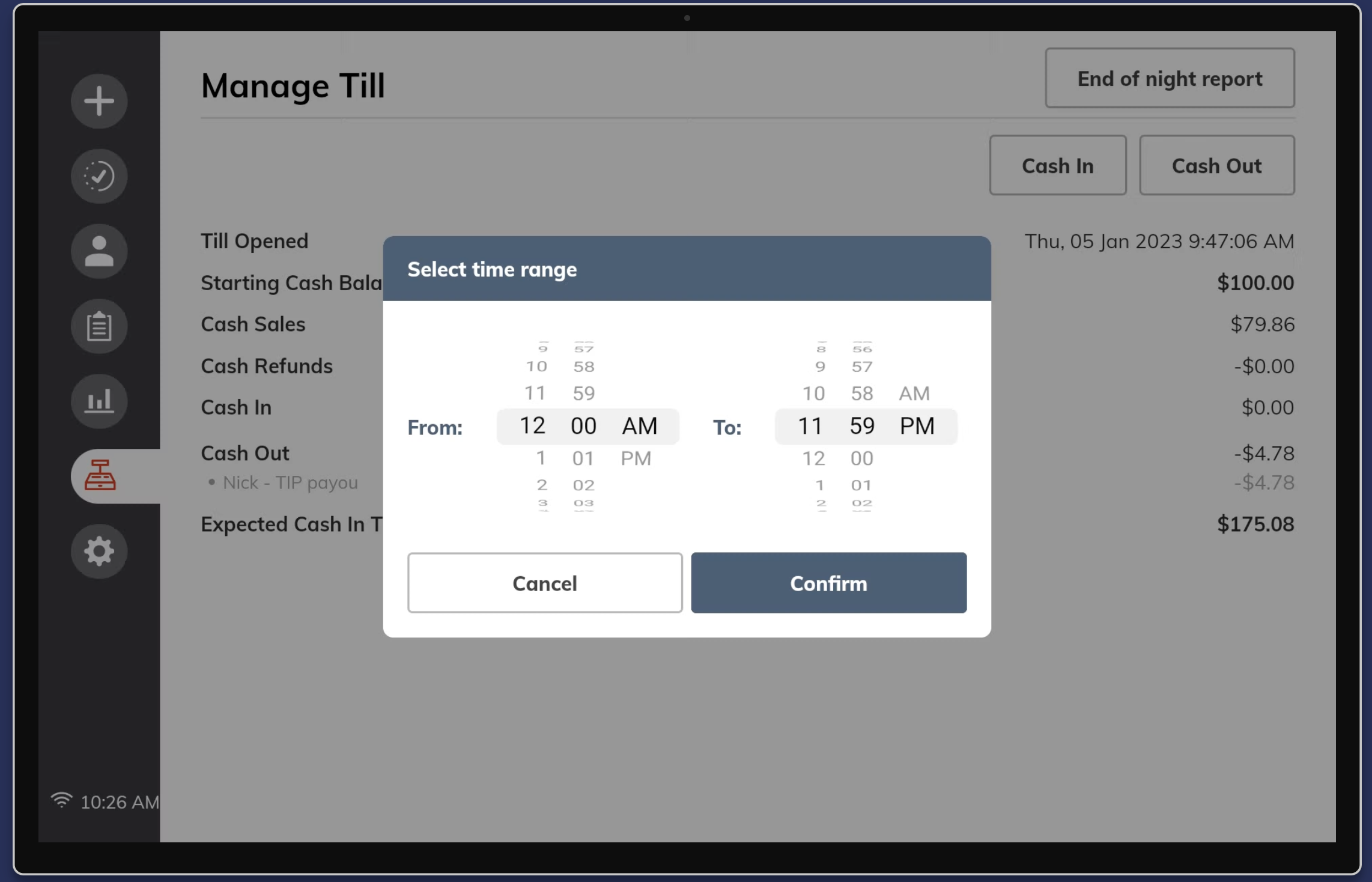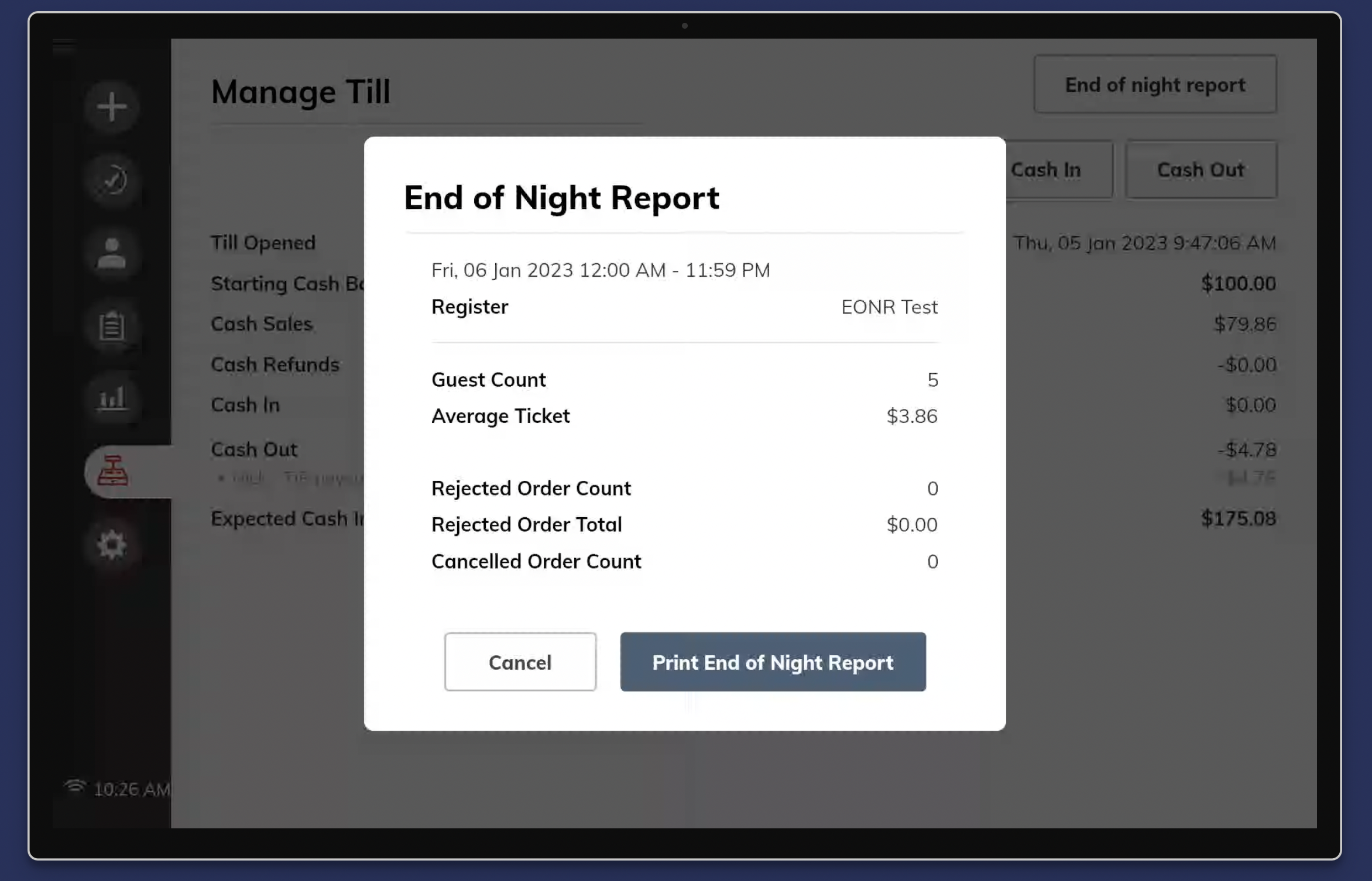END OF SHIFT RESOURCES
End-of-the-night Reporting
The latest update benefits joe Point of Sale partners with the new ability to print an end-of-night report. You can access this report by doing the following:
- Tap the Register icon in the left hand menu to take you to Till and End of Night Management
- Tap the End of the Night Report button to populate the report
- Select the Time Range you'd like for the report to populate your data
- Select Print End of the Night report to print a copy of the report and use with your reconciliation
This comprehensive report and printed receipt is complete with Total Sales broken down by payment type, refunds, total guest count, barista tips, and a full review of your total sales for the day. This end of night report and physical receipt gives shop owners the ability to confidently track daily sales and align Close Till Balance Reports to attach to their bank deposits for their accounting needs and staff accountability.
Please Note:
- This end-of-night report is only available through the joe Point of Sale app, not in the merchant portal.
- If you running multiple registers make sure to staple or attach the "Close Till balance Report" print out to your End of the Night Report to reconcile your total cash sales.

End of the night report Column Definitions

| Name | Description | |
| Guest Count | Total Orders | |
| Average Ticket | Goods Sales divided by order count | |
| Rejected Orders | Any orders not acknowledged before the 10 min window | |
| Cancelled Orders | Any Orders cancelled at the register | |
| Sales Definition | Item Base Price after discounts applied (Net Sales) | |
| Refunds | Any refunds provided to your customers for the day | |
| Subtotal | Gross Sales of Mobile, Card and Cash after refunds | |
| Total | Subtotal + Tips + Tips - Refunds and Cancelled orders |
End of Night Report Time Range Filter
The latest release to joe Point of Sale's End-of-Night Report feature is another step forward in streamlining the tip-out process for your baristas.
This feature now allows baristas to pull an end of night report, or end of shift report, for a specific time period rather than the entire day when the till is closed. This makes it even easier for baristas to properly calculate the tips they have on their shift and easily split between team members.
Time Range for End of Night Report
As seen in the image below, when pulling an End-of-Night Report, a time range filter will automatically appear. From here, baristas can pull a report for the entire day, or adjust to their exact shift.
Please note: the Default filter time frame is from 12:00AM (Local Timezone) to 11:59PM (Local Timezone) Baristas can then pull their tips, print a copy of the End-of-Night Report, and include it with any time sheets, or deposits that are a part of your team's best practices.
This small update will both reduce barista's cognitive load and ensure accuracy . Because tip payout is vital to a barista's income and daily workflow the joe product team is continuously working on refining reporting. As reporting becomes more robust, this feature will live in the Reporting tab of the Point of Sale.