How to export reports from your joe Merchant Dashboard
At joe, we know how important reporting and sales data is to our shops. In the newest Merchant Dashboard update, you are now able to export various reports on sales totals, sales by item, weekly order volume, transfer summaries and more. Below we outline how to download one (or all) of these reports to use for COGS, staffing, and overall sales reviews.
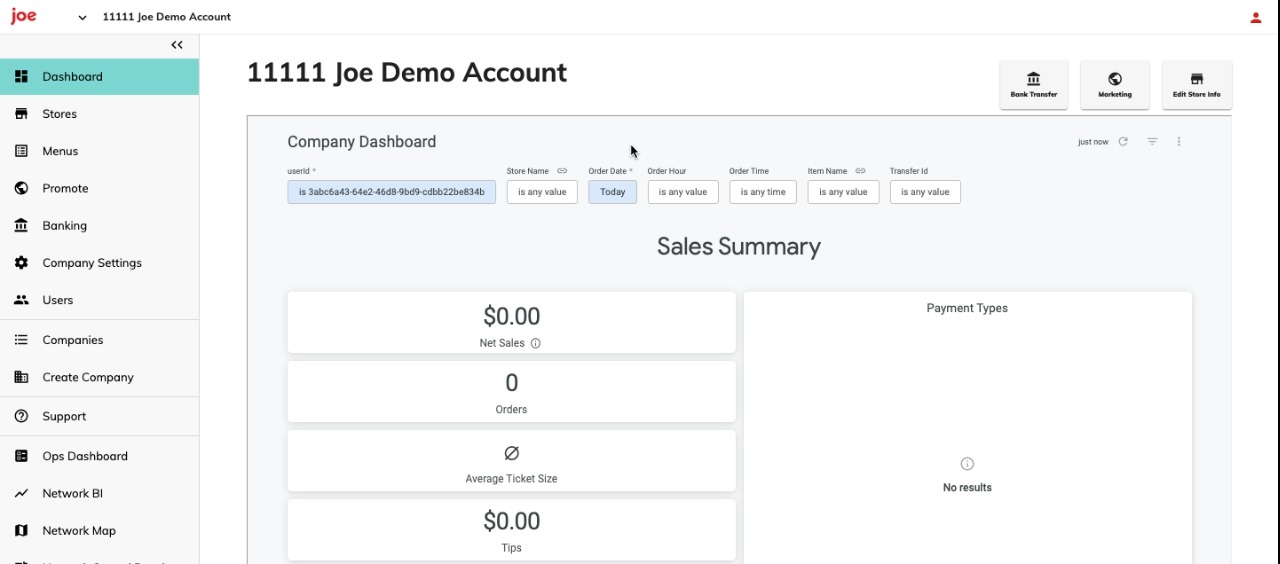
Steps:
- Login to Merchant Portal.
- Select the Dashboard tab.
- Select the date range you'd like to view. There are a variety of preset ranges listed ( 7 days, 14 days, 30 days) If you select the down arrow under the Preset menu, you will see more options for Previous Month, Previous Quarter, Previous Year, etc. If you want a specific date range, you can also click the Custom button and input the date range manually.
- You can download the company dashboard view or you can download individual views on the Merchant Dashboard. To download the full dashboard, select the three dots in the upper right hand corner of the dashboard and click Download.
 To download an individual report, scroll to the report within the dashboard, click the upper right hand corner of that specific tile, and select Download data.
To download an individual report, scroll to the report within the dashboard, click the upper right hand corner of that specific tile, and select Download data.

