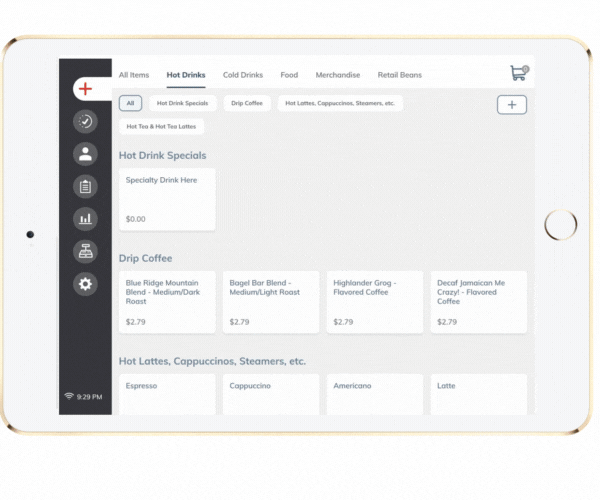Adding/Editing Customer Information
Efficiency and customer experience are our top priorities with joe Point of Sale. For first time, customers who want to join the loyalty and rewards program or customers who choose to bypass rewards these "customer name" features help create a personalized experience and limit workflow interruptions for your baristas. This article covers 4 different options for adding a name to an order or editing a customer name.
In this article:
- Customers adding their name to the order at checkout
- Baristas adding a customer name to the order at checkout
- Customers editing a name at checkout
- Baristas editing customer name or phone number after the order has been processed
Customers adding a name to the order
First-time customers who opt-in to loyalty, or if a customer doesn't want to join the rewards program. At checkout they will be prompted to add a name to their order. This ensures a personalized experience, and gives customers the option to choose their preferred name and spelling.

Baristas editing a name on the order
At any point during the checkout, a barista can add a customer name to the order. If a customer is claiming points on behalf of a friend or family member, baristas can also edit the name associated with this individual order by selecting the pencil icon next to the name after the loyalty phone number has been inputted. See the below:

Customers editing a name at checkout
If a customer is claiming points on behalf of a friend or family member, they can also edit the name associated with this individual order by selecting the pencil icon next to the name on the screen facing them after they've inputted their loyalty phone number. See the below:

Barista editing customer info after the order has been processed
Baristas can also edit the name or add a phone # to an order after the order has been processed. From the order status screen, baristas can select the pencil icon on order card, located just below the "In Person" name placeholder. Note how after adding a phone number, the customer's joe profile is associated with the order including the points they've claimed.