- Open and Close Cash Till Best Practices
Closing Practices and definitions of Cash Till and Cash Till Summary
IN THIS ARTICLE
Opening Cash Till
Closing Cash Till
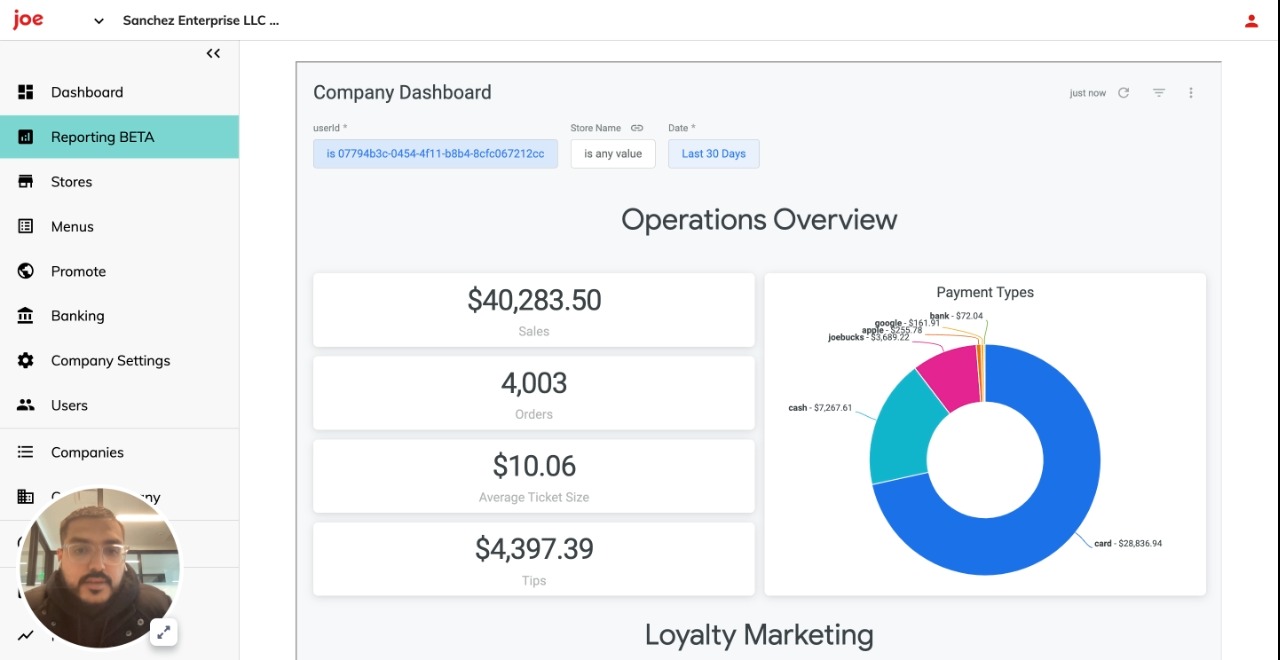
Best Practices for Daily Closing and Tip Payout
- Open your cash drawer and count total cash in the drawer.
- After counting cash, enter closing Cash Balance, the name of the closing Barista, and any notes. You can find the Cash Balance by going to the Reporting Beta View. Review Best Practice section below.
- Go to Merchant Portal and review total Cash Sales from joe POS for today’s date and confirm that it aligns with total cash sales subtracting from your initial starting balance.
- We recommend establishing a close out form so you can calculate and keep track of closing tills. Here is an example of a Daily Close out and Tip Payout Form.
- If you are running a secondary POS systems to process gift cards, or transition customers from your previous reward system, simply leverage the data provided from that system and include in your close out form to view discrepancies or additional cash transactions.
- Close Till and enter proper information.
Merchant Reporting
To find the most accurate information for Cash Sales for the day please visit Merchant Portal.
- To begin reconsolidating, login to Merchant Portal.
- Select the Reporting Dashboard tab.
- Go to the Reporting Filter and select Today.
- Then review Cash Sales under Payment Type, and review Total Tips on the left hand side. Always make sure to refresh data views to have most up to date information.
Daily Sales Closing Sheet
- Input the employee names associated to the Cash Till in your Daily Sales Closing Sheet.
- Input Total Cash Sales + Total Tips information from Merchant Portal Reporting Tab.
- Implement cash calculations that work best for your coffee shop.
- Depending on your tip payout process, please review the bottom section to divide tips properly using cash sales.
- Close and date the Cash Till for tomorrow morning opening.


